Home / How it works
Creating digital credentials just got easier
Say hello to Velocert. Creating and issuing digital credentials is now quick and easy. Get started today – it’s simple, seamless, and secure.
How it works
SELECT YOUR PLAN
Your first 100 credentials are free, so you can explore the features and issue your first credentials at no cost.
Not sure which plan to choose? Our comparison table helps you find the perfect fit.
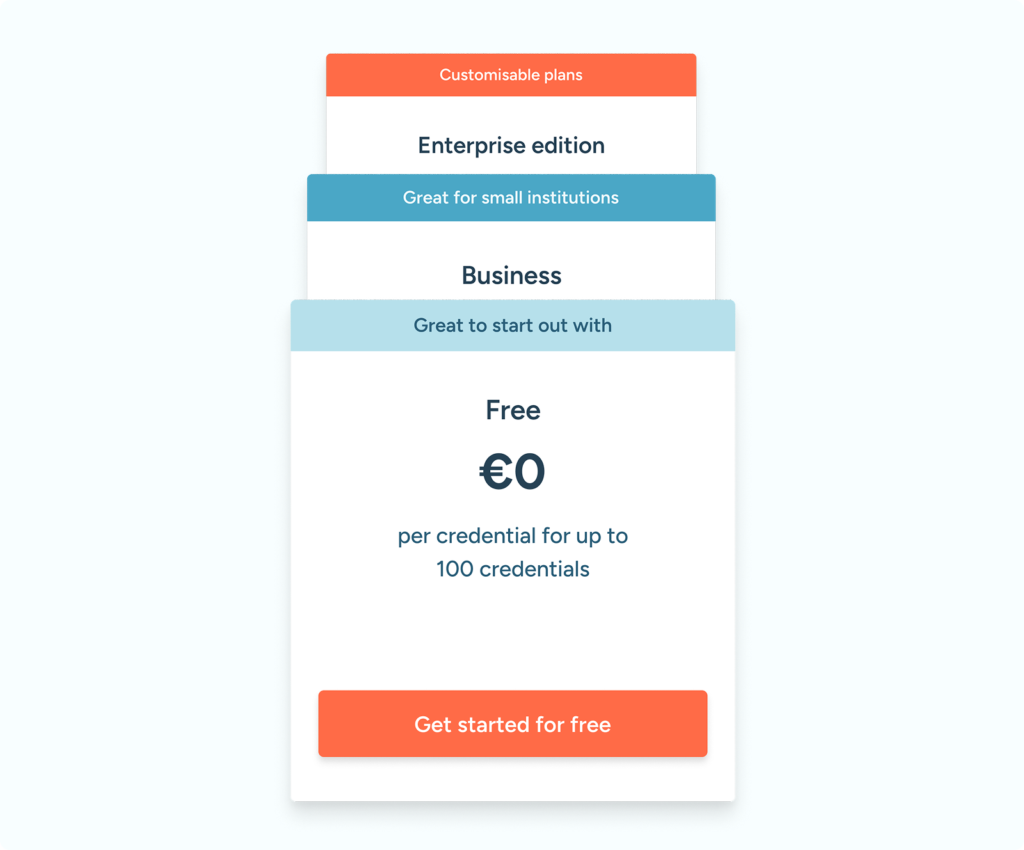
SELECT YOUR PLAN
Your first 100 credentials are free, so you can explore the features and issue your first credentials at no cost.
Not sure which plan to choose? Our comparison table helps you find the perfect fit.
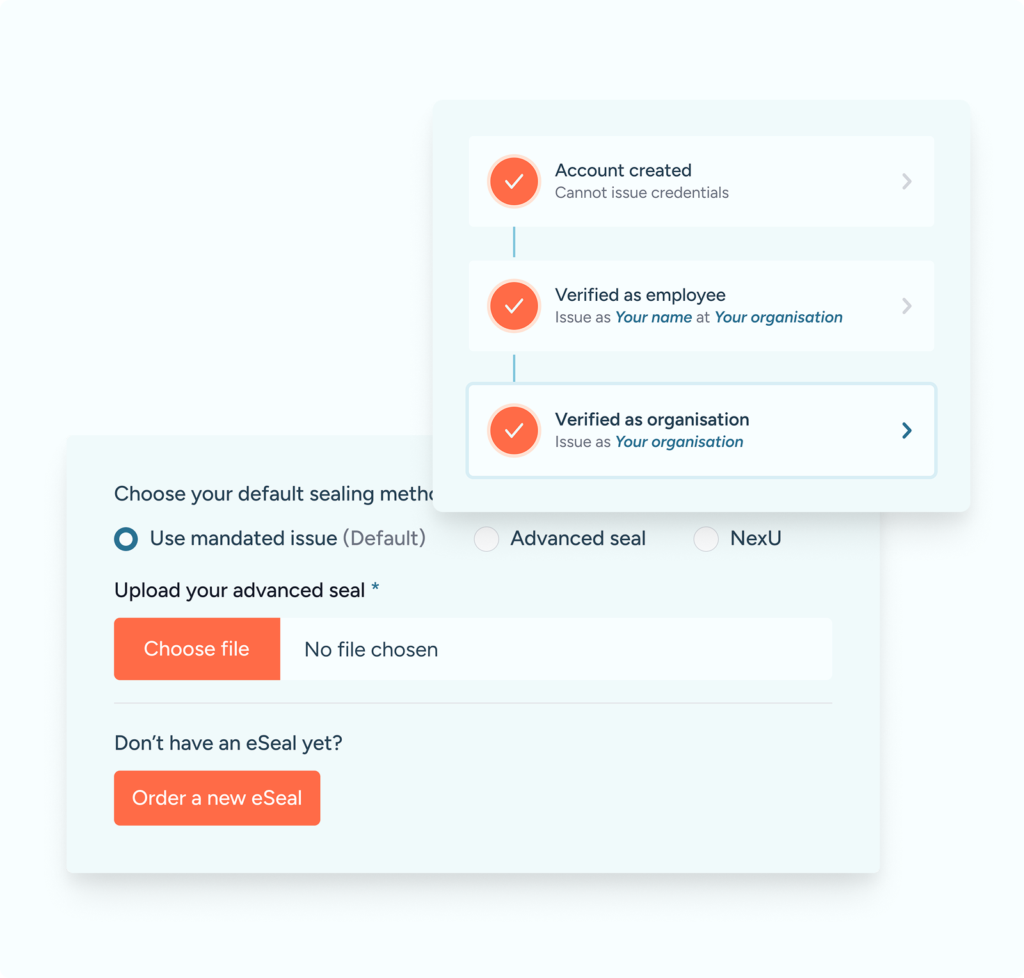
CREATE YOUR ACCOUNT AND GET VERIFIED
Create your account and provide your institution’s details. To issue credentials, first complete a quick institutional verification. This will confirm you are authorised to act for your organisation. No worries, our process is fast and straightforward with an institutional email.
Your institution already has an eSeal? Great! You can upload it now and start issuing verified, secure credentials straight away. If you don’t have an eSeal yet, Velocert helps you understand the process and where to obtain one.
What’s the difference between institutional verification and an eSeal?
Institutional verification confirms you are allowed to issue credentials for your organisation.
An eSeal makes sure that issued credentials are signed with cryptography. This means they are legally accepted throughout the EU.
DESIGN YOUR CREDENTIALS
Create professional, verifiable credentials in just a few clicks—no design or coding experience required. Our intuitive builder allows you to:
You can preview your credential before finalising it. This way, you can make sure everything looks just how you want it.
- Use a pre-designed template or create your own to fit your branding.
- Select and arrange the fields included in the credential.
- Select the languages for the credential and give the translations.
- Customise fonts and colours.
- Upload your institution’s logo or other images.
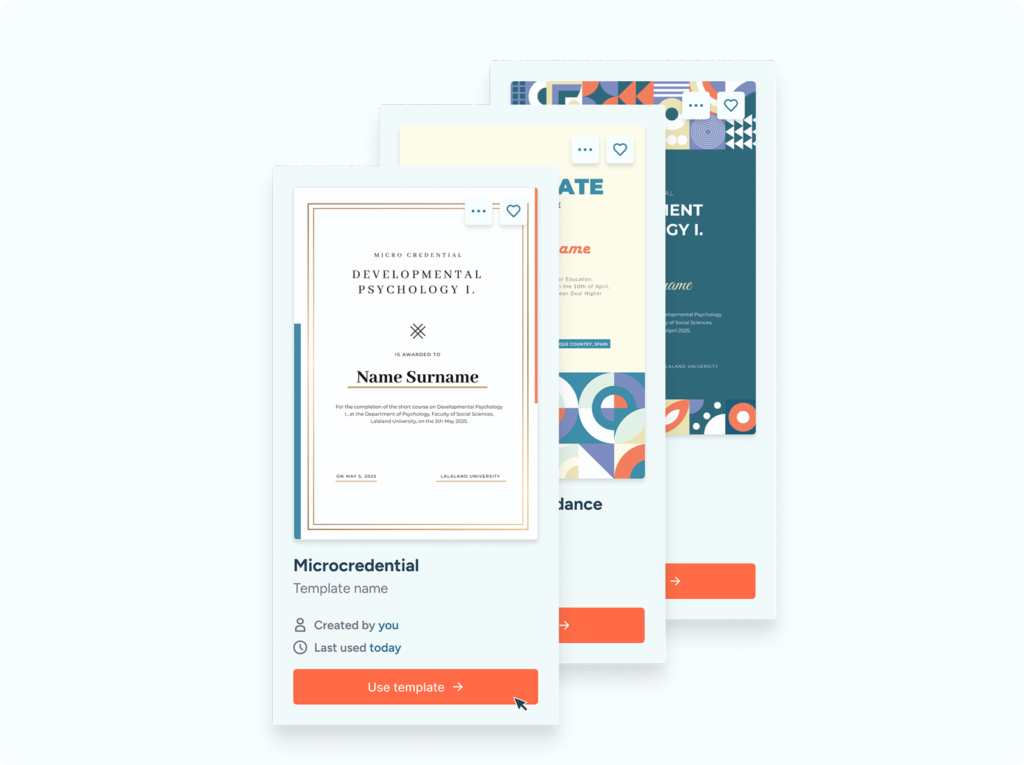
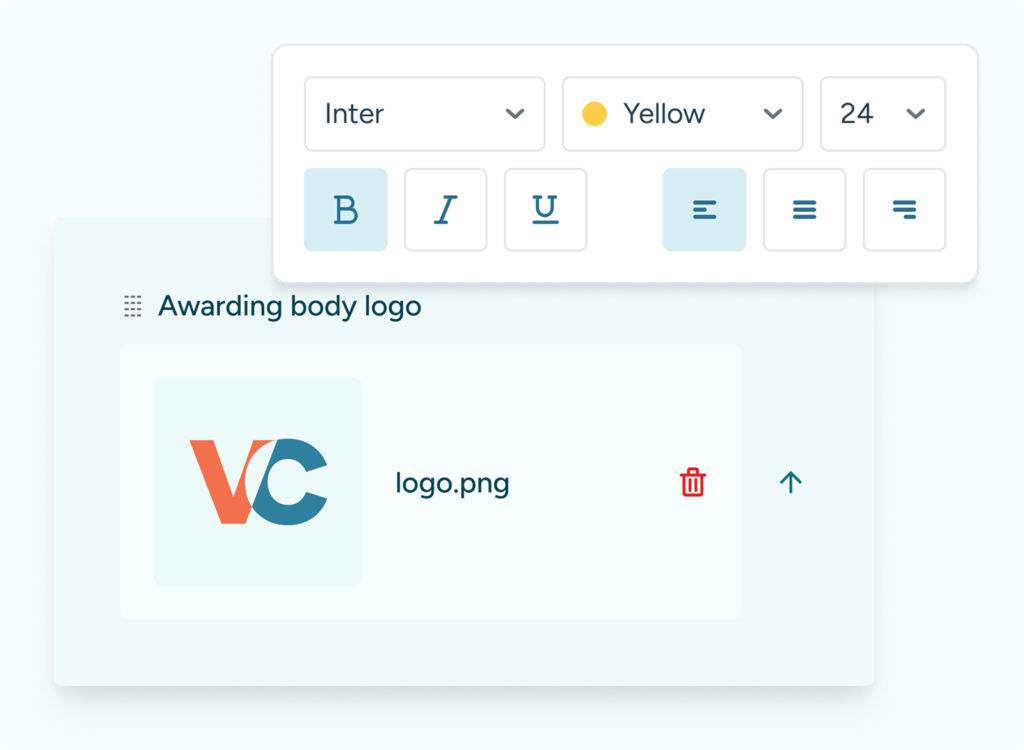
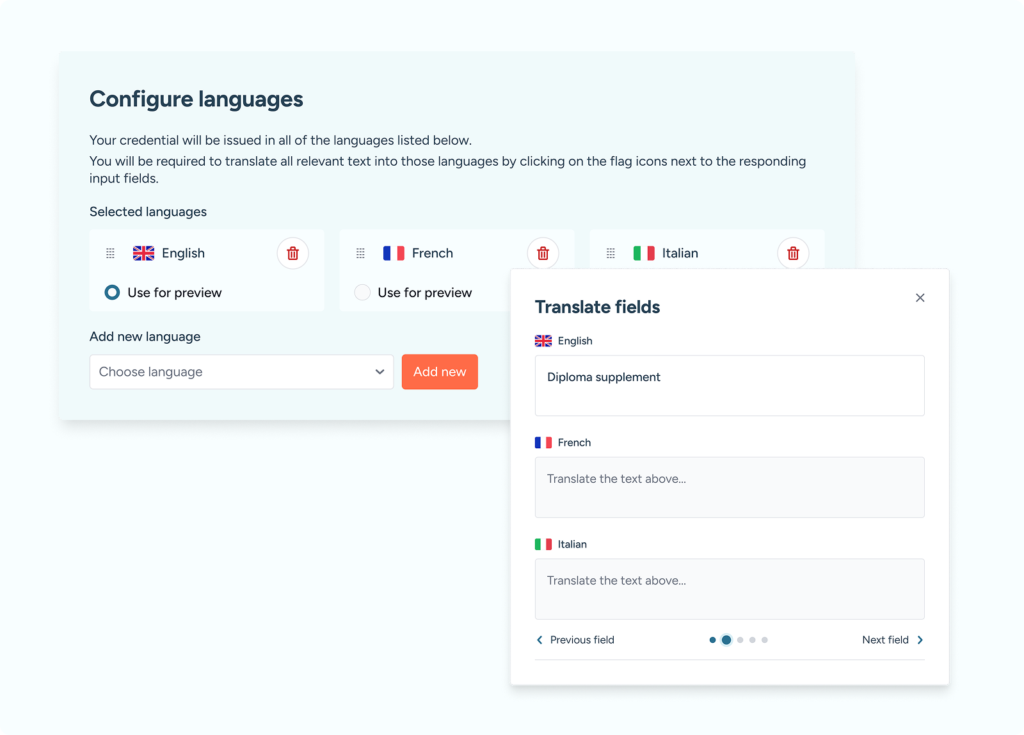
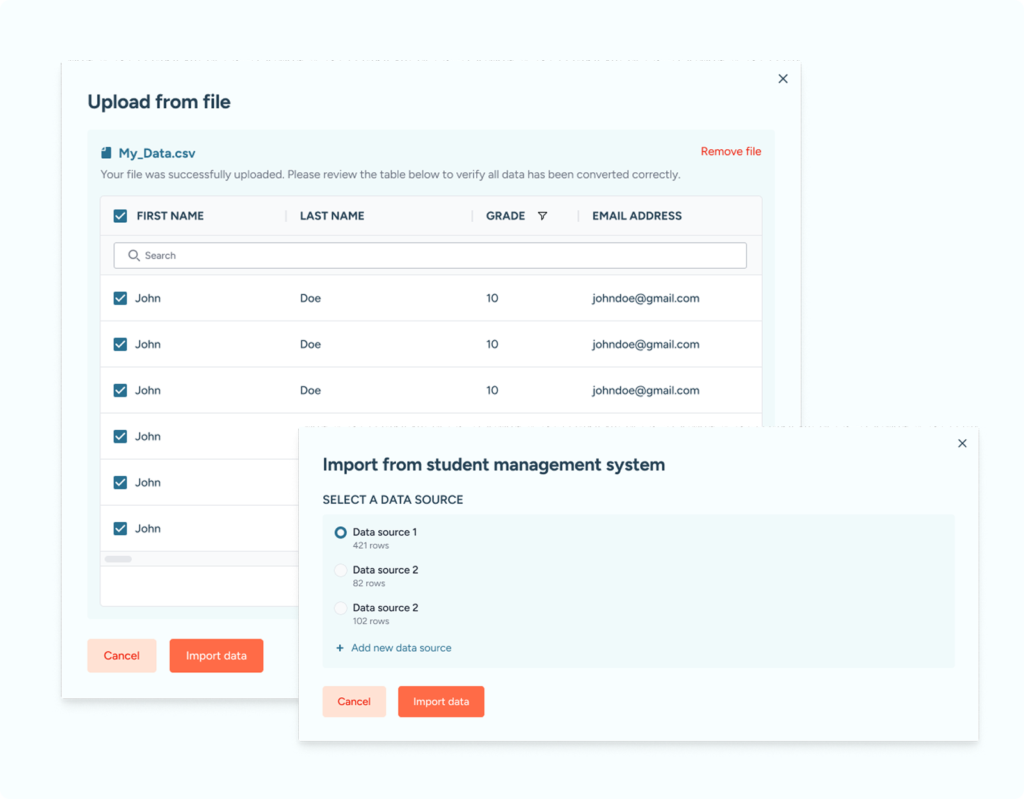
UPLOAD RECIPIENT INFORMATION
ISSUE AND SEND CREDENTIALS
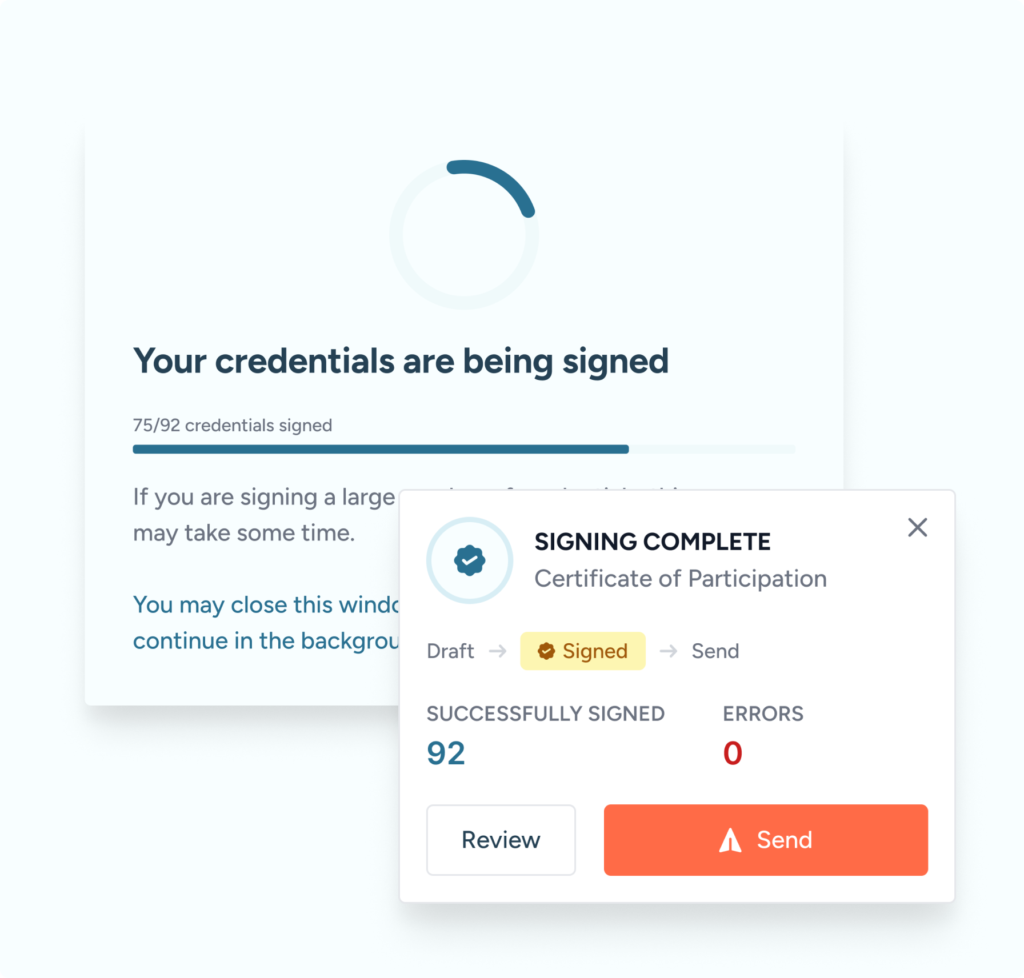
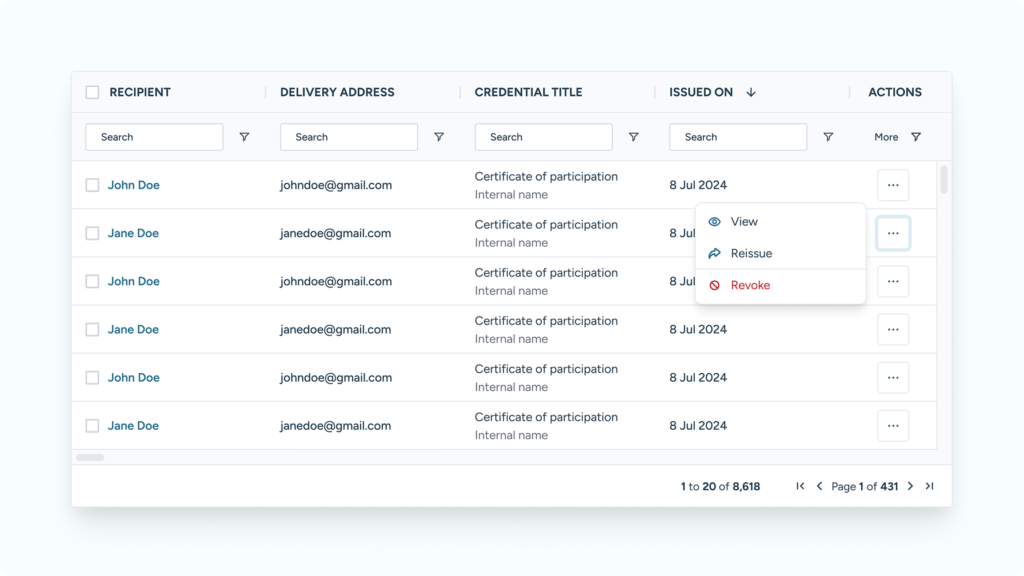
ACCESS YOUR ARCHIVE
After issuing credentials, you can manage them in your archive:
- Re-issue credentials if updates are needed.
- Duplicate credentials to prepare new batches.
- Revoke credentials for specific individuals if necessary.
